Eyes Follow Mouse Cursor Using Only HTML, CSS And JavaScript
HTML
<!DOCTYPE html>
<html lang="en" dir="ltr">
<head>
<meta charset="utf-8">
<link rel="stylesheet" href="style.css">
<title></title>
</head>
<body>
<div class="eyes">
<div class="eye">
<div class="ball"></div>
</div>
<div class="eye">
<div class="ball"></div>
</div>
</div>
</body>
</html>
CSS
<Style>
body{
margin: 0;
padding: 0;
background: #34495e;
}
.eyes{
position: absolute;
top: 50%;
transform: translateY(-50%);
width: 100%;
text-align: center;
}
.eye{
width: 240px;
height: 120px;
background: #fff;
display: inline-block;
margin: 40px;
border-radius: 50%;
position: relative;
overflow: hidden;
}
.ball{
width: 40px;
height: 40px;
background: #000;
position: absolute;
top: 50%;
left: 50%;
transform: translate(-50%,-50%);
border-radius: 50%;
border: 15px solid #333;
}
</Style>
JavaScript
<script>
var balls = document.getElementsByClassName("ball");
document.onmousemove = function(){
var x = event.clientX * 100 / window.innerWidth + "%";
var y = event.clientY * 100 / window.innerHeight + "%";
//event.clientX => get the horizontal coordinate of the mouse
//event.clientY => get the Vertical coordinate of the mouse
//window.innerWidth => get the browser width
//window.innerHeight => get the browser height
for(var i=0;i<2;i++){
balls[i].style.left = x;
balls[i].style.top = y;
balls[i].style.transform = "translate(-"+x+",-"+y+")";
}
}
</script>
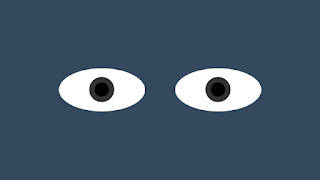
Post a Comment